網站教學 會員使用相關 谷歌瀏覽器不能播放聲音,請按照以下步驟操作 更新時間: 2019-09-12 ###如果瀏覽器不能播放聲音,是網站彈窗沒有設置好問題導致的,請按照以下步驟操作: 第一步,在chrome浏览器中输入:chrome://flags/#autoplay-policy 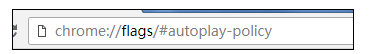 第二步,在Autoplay policy中将Default改为No user gesture is required 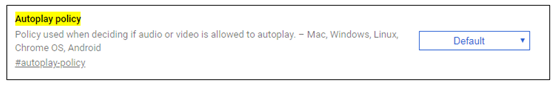 第三步,点击下方的“RELAUNCH NOW”,就大功告成了! 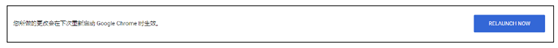 返回上一頁 列印本頁面