網站教學 付款/提款 台灣_OK超商付款圖文攻略 更新時間: 2018-03-30 至全省OK門店 1.選擇-繳費  2.選擇「網絡交易」  3.選擇「代碼繳費」 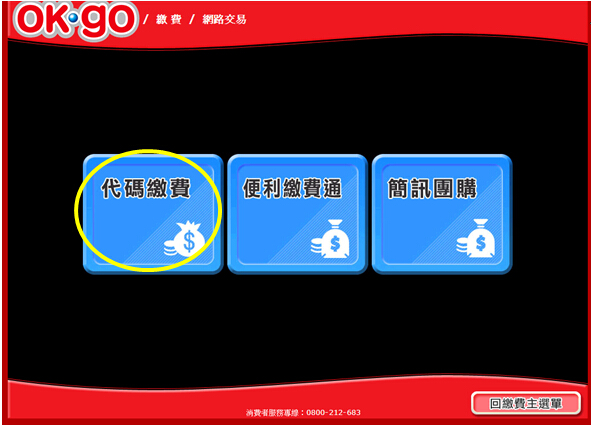 4.詳細閱讀下列條款 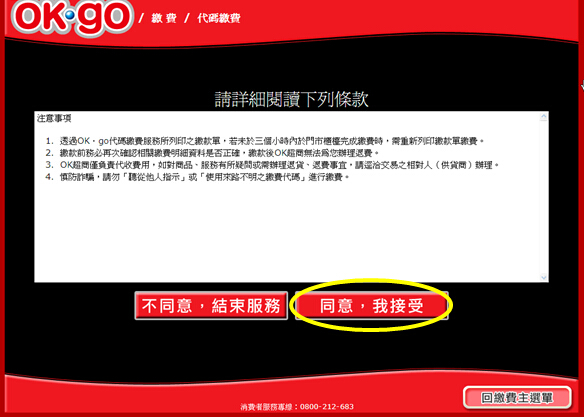 5.輸入「繳費代碼」 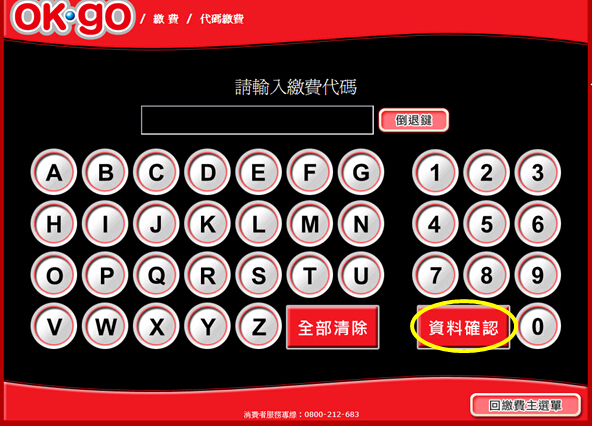 6.確認「繳費代碼」  7.再次輸入「繳費代碼」繳款金額  8.操作等待提示中  9.繳費單列印,持單繳款 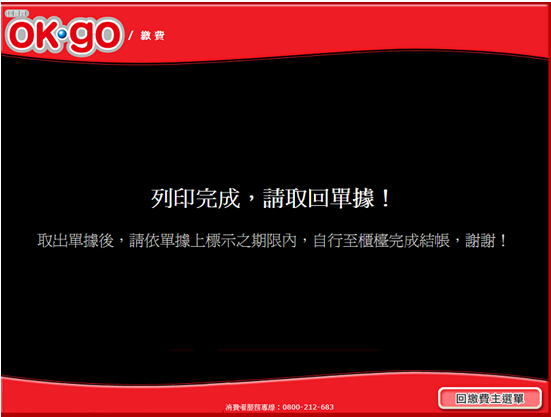 返回上一頁 列印本頁面