網站教學 付款/提款 速買配虛擬帳號 WebATM同行轉帳圖文教程 更新時間: 2020-01-21 **1.選擇要執行轉帳的網路銀行**  **2.網路ATM登入**  **3.輸入晶片金融卡密碼** 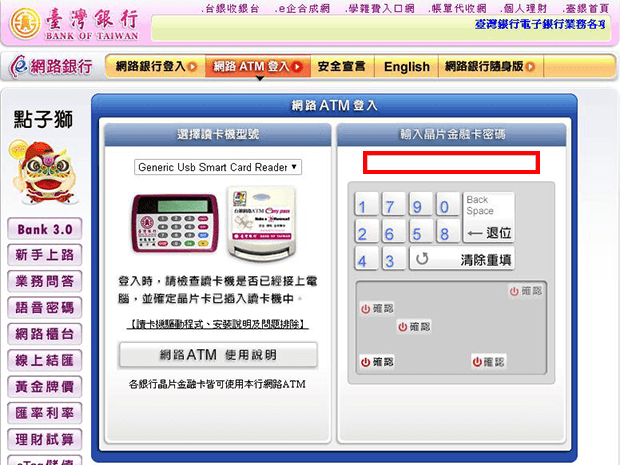 **4.交易進行中...** 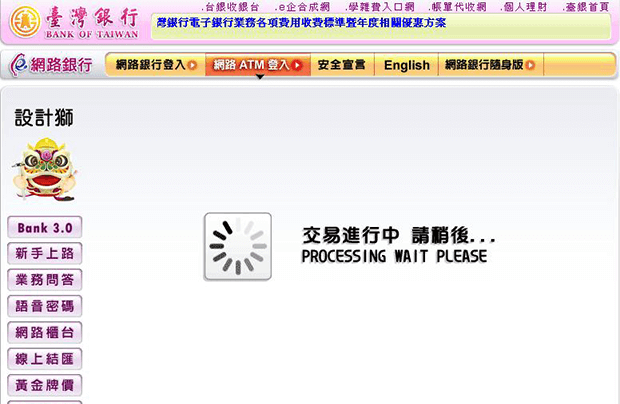 **5.選擇非約定帳戶** 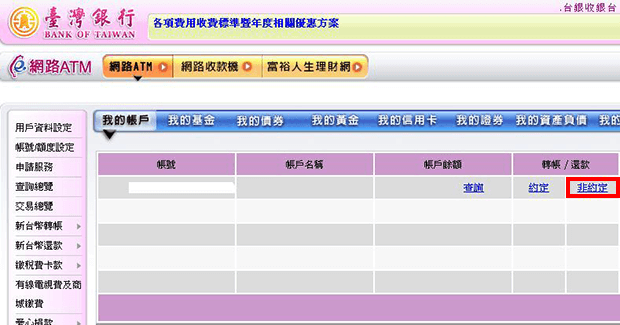 **6.輸入轉帳資料,按下一步完成轉帳** 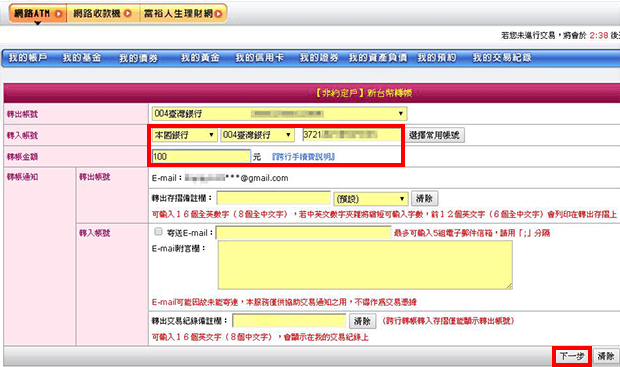 返回上一頁 列印本頁面