網站教學 付款/提款 ezPay-超商代碼支付圖文教程 更新時間: 2020-04-21 1.付款時選擇ezPay-超商代碼,進入支付頁面  2.輸入帳號密碼登入ezPay  3.確認付款咨詢并送出后 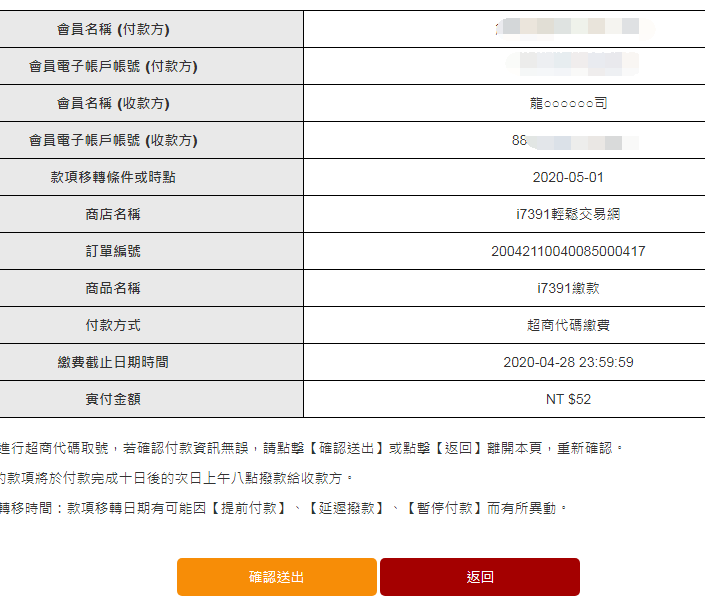 4.獲取轉帳代碼,前往各大超商(7-11、全家、OK、萊爾富)繳費  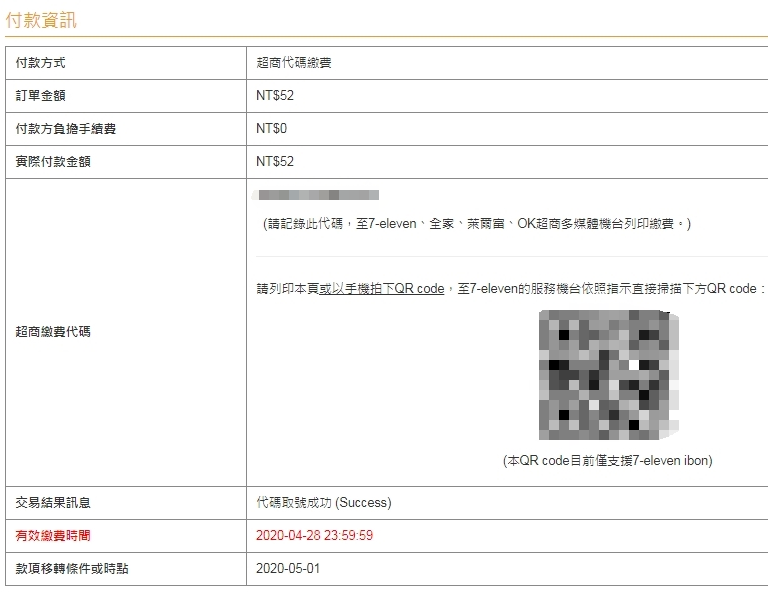 返回上一頁 列印本頁面